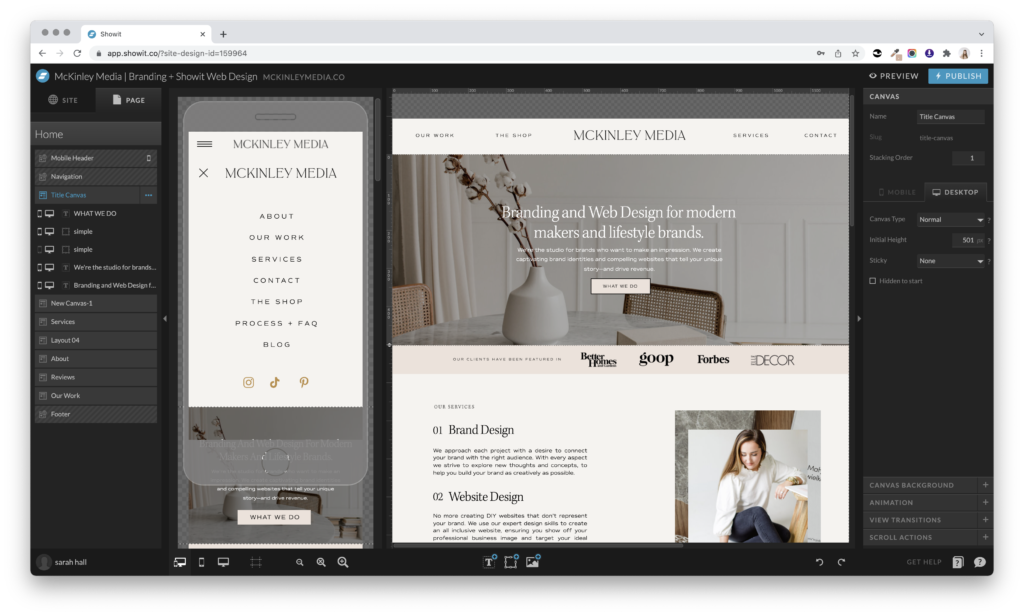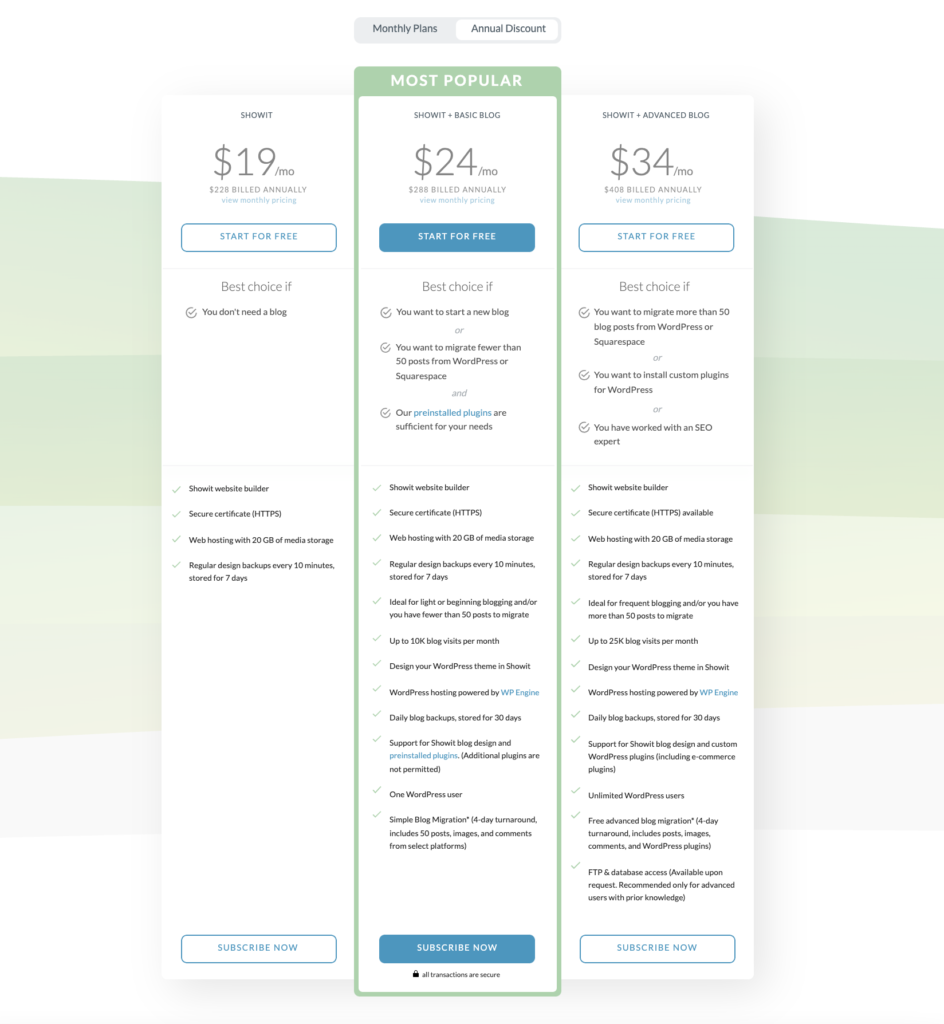One of the most common questions I get asked is why we prefer to build websites on Showit vs. WordPress. While we do still love WordPress, Showit seems to better serve our clients because of its user friendliness.
Showit is a drag and drop website builder that eliminates the need for knowledge of coding. It uses WordPress for the blogging side of it and its own backend for building out the actual site.
Sounds great, huh? It really is, and if you don’t believe me… check out a few of these sites here and here that I’ve built with Showit. We also have a few templates you can check out here to view demo sites.
What is Showit
As I mentioned above, Showit is a drag and drop website builder. It allows you to seamlessly add in images, text, and videos, all without a single bit of coding on your end. With menu options on both the left and right, everything is self explanatory. If you’re ever confused on how something works, they also have an extensive library of commonly asked questions!
One of my favorite features is the mobile editing feature. You can see it on the left in the image above, and it shows you exactly what your website will look like on mobile. With Google using mobile friendliness as a determining factor for search rank, this mobile feature couldn’t be better! You can drag and drop it however you’d like for it to look on mobile, all without jeopardizing the desktop view. It truly is magical, coming from someone who used to spend weeks on weeks coding the mobile version of a website!
How does blogging work with Showit?
Blogging with showit is the same as blogging with WordPress. Showit actually uses WordPress for blogging, so if you’re familiar with their platform… there’s no change. You simply login to the backend of your sire (www.yoursitename.com/wp-admin) and click “posts” in the top left, and finally add a new post. Once it’s published, it will automatically populate on the “blog” section you set up on your website. Here’s a helpful link on how to do so from Showit themselves: https://youtu.be/Iup0JdoSzGE
Who is Showit for?
I’ve used Showit for so many different types of clients: hair salons, bloggers, photographers, coaches, designers… you name it, you can use it. It probably isn’t best for a full-on e-commerce site, but it can easily be used for someone who has minimal products to sell (I’m talking 10-20 max).
How much does Showit cost?
Showit is fairly affordable compared to other website platforms. They take care of the hosting, so all you have to do is purchase one of their plans and purchase a domain name. I recommend Google Domains, but you’re welcome to use any domain site out there!
Is Showit right for you?
Choosing Showit is a great choice for any service provider or blogger. It’s easy to use, affordable, and great for business looking to level-up their website game. If you’re looking for a Showit website, make sure to check out our templates or give us a shout for a more custom route!